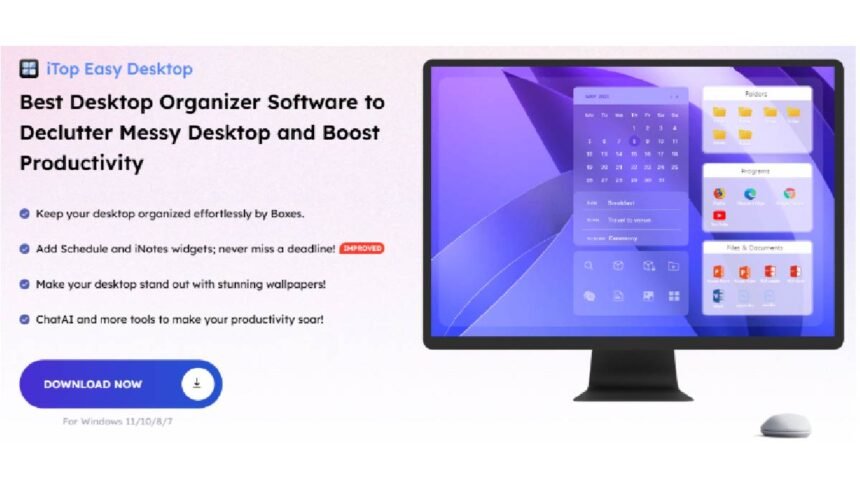In a world where multitasking is the norm, maintaining a clean and efficient desktop is no longer a luxury—it’s a necessity. Every open window, misplaced file, or hidden icon steals seconds of focus that add up over time. iTop Easy Desktop was designed precisely to solve this problem by transforming the traditional Windows workspace into an intelligent, organized, and visually appealing hub of productivity.
Unlike basic desktop tools, iTop Easy Desktop goes beyond visual tidiness. It blends desktop organization, smart widgets, and wallpaper customization into a unified system that enhances how users interact with their computers.
Redefining Order: The Core of iTop Easy Desktop
The foundation of productivity is order—and that’s where iTop Easy Desktop shines the brightest. Its desktop organization system automatically groups icons, files, and shortcuts into clearly defined “boxes” or zones, eliminating clutter and restoring a sense of structure.
With a single click, users can categorize items by purpose or type—for instance, grouping design tools in one zone, office documents in another, and media shortcuts in a third. This level of control ensures that every item on the screen has its place, drastically cutting down the time spent searching for files.
Even better, the platform introduces a Quick Search feature that lets you instantly locate any item on your desktop without relying on Windows’ slower search functions. Type part of the name, and iTop Easy Desktop highlights it immediately—saving time and mental energy.
By turning your desktop into a visually organized grid, you gain not only faster navigation but also a calmer mindset. The clutter is gone, and your attention remains where it should be—on the task at hand.
Smart Widgets: Streamlining Everyday Workflow
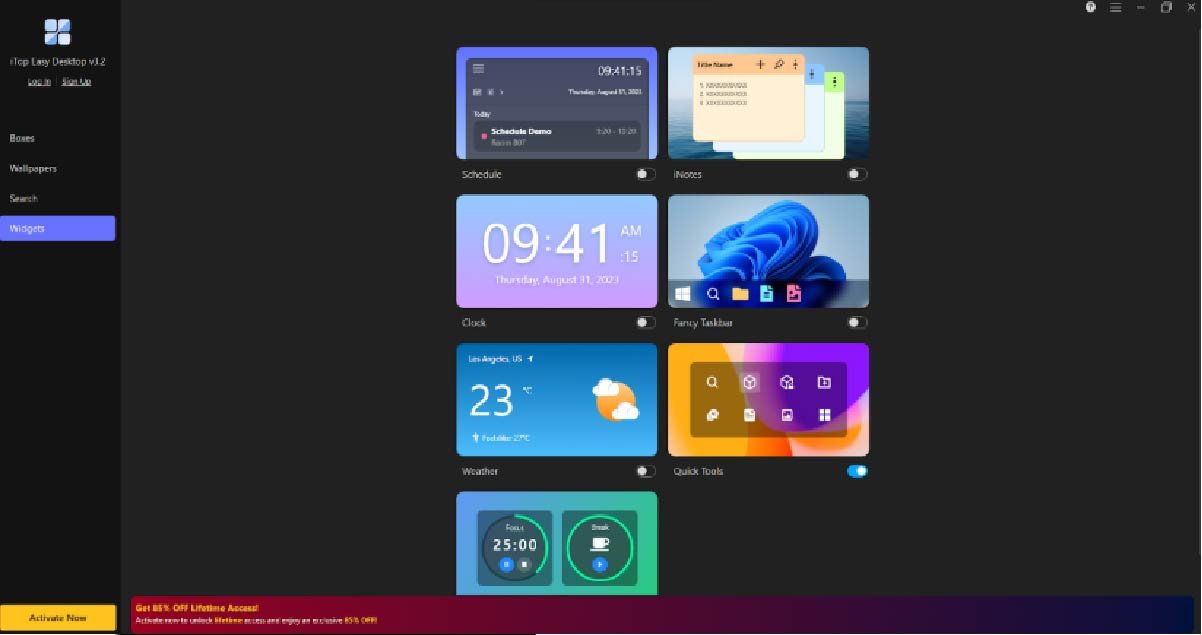
Once the desktop is decluttered, iTop Easy Desktop introduces a layer of functionality that makes your workspace more dynamic—widgets. These lightweight, customizable tools bring useful information and shortcuts right to your desktop, eliminating the need to switch between apps or browser tabs.
Among its most practical additions are the Weather, Clock, Schedule(Sync with Google Calendar and Outlook Calendar), iPomodoro, and iNotes widgets. The Weather widget delivers real-time conditions at a glance—ideal for users managing schedules, travel, or outdoor work. The Clock and Schedule widgets keep deadlines front and center, while iNotes act as digital sticky notes for jotting down quick reminders or to-do lists. iPomodoro can scientifically-proven focus sessions with smart timers that tell you when to work and when to recharge.
This integration reduces context switching, a major drain on productivity. Instead of opening multiple windows, you get a mini-dashboard of key data directly on your screen. For professionals who balance several projects, this means less app-juggling and more uninterrupted workflow.
Wallpaper Customization: Style Meets Function
While structure and tools drive productivity, aesthetics play a subtle yet vital role in maintaining focus. Visual comfort can determine how long you stay engaged—and iTop Easy Desktop’s wallpaper customization ensures your workspace feels as good as it functions.
The software offers a collection of high-quality static and dynamic wallpapers, enabling users to personalize their desktops without compromising performance. Unlike generic wallpaper tools, iTop’s system integrates with its organizational zones, so your chosen backgrounds can complement the layout of your workspace.
Want each desktop zone to stand out visually? You can apply different tones or images that reinforce the separation between work, personal, or creative spaces. This not only enhances readability but also strengthens memory recall—your brain naturally associates certain visuals with specific tasks.
More importantly, wallpapers aren’t merely decorative. They contribute to an environment that’s pleasant, low-stress, and easy on the eyes, promoting sustained concentration during long work sessions. With iTop Easy Desktop, your background becomes part of your workflow rather than a distraction.
Tips for Maximizing Productivity with iTop Easy Desktop
To unlock the full potential of iTop Easy Desktop, consider these expert strategies:
Plan Your Zones Wisely:
Start by identifying your key activity areas—Work, Personal, Projects, and Tools. Assign each a dedicated zone and color. This visual segmentation helps you navigate intuitively.
Leverage Quick Search:
Don’t waste time scanning rows of icons. Use iTop’s built-in search bar for lightning-fast retrieval of any file, shortcut, or folder.
Activate Only Relevant Widgets:
Keep the essentials visible (like the clock, weather, or iNotes), but avoid overloading the screen. Simplicity sustains focus.
Choose a Balanced Wallpaper:
Opt for neutral or calming tones that complement your zones without drawing attention away from your tasks. Let the background support, not dominate, your view.
Opt for neutral or calming tones that complement your zones without drawing attention away from your tasks. Let the background support, not dominate, your view.
Use Double-Click Hide Mode:
Instantly hide or reveal all desktop icons with a simple double-click when you need a clean visual break during meetings or creative work.
Periodic Review:
Take two minutes each week to reorganize or delete outdated shortcuts. A constantly optimized desktop maintains its effectiveness.
By following these steps, your workspace evolves into a system that stays neat, functional, and inspiring—automatically.
Why Does iTop Easy Desktop Stand Out?
Many apps promise productivity, but few deliver it as intuitively as iTop Easy Desktop. Its strength lies in balance: simplicity meets power. The interface is user-friendly, the performance is lightweight, and the features are practical without being overwhelming.
Unlike third-party launchers or complicated desktop managers, iTop doesn’t require advanced setup. Its auto-organization starts working immediately after installation, and it integrates seamlessly with all modern Windows versions. Users benefit from faster navigation, cleaner visuals, and a noticeable reduction in desktop-related stress.
In reviews and discussions across platforms, users frequently highlight the same takeaway: once you experience a structured, widget-enhanced desktop, it’s hard to return to clutter. iTop Easy Desktop makes that transformation effortless.
Conclusion:
Productivity begins at the foundation—the desktop where your digital day starts. When it’s cluttered, your focus scatters. When it’s desktop organizer software and designed for efficiency, your mind follows suit. iTop Easy Desktop simplifies window and desktop management by merging organization, smart widgets, and aesthetic customization into a seamless experience. It replaces clutter with clarity, adds functionality where you need it, and turns your desktop into a command center built for focus and performance.