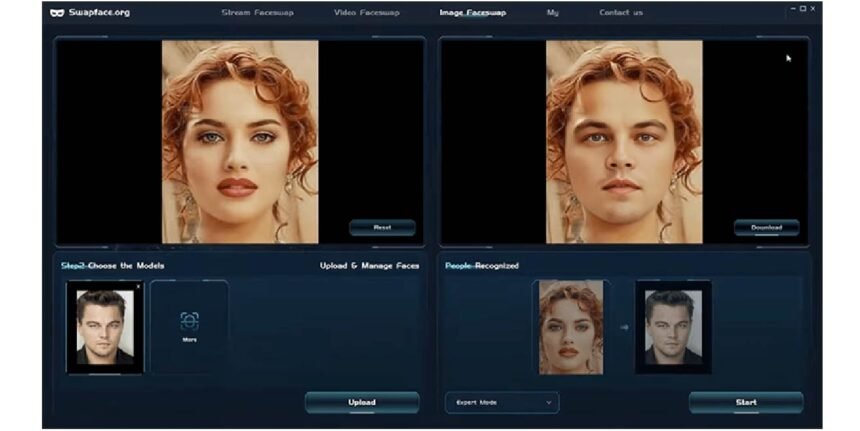Face-swapping technology has taken the internet by storm. What began as a niche for hobbyists has now turned into a powerful entertainment and creative tool used by everyone from casual social media users to digital marketers and content creators. With the introduction of AI into face-swapping, the results have become more realistic, accurate, and fun.
In this article, we’ll explore the capabilities of one of the most impressive AI face swap video tools currently available. We’ll dive into its features, performance, usability, and how it compares to other face-swapping platforms. Whether you’re creating funny reels, professional content, or experimenting for fun, this review will help you decide if this tool is right for you.
What Is an AI Face Swap Tool?
An AI face swap tool allows you to switch faces in videos and photos using artificial intelligence. Unlike traditional editing tools that rely heavily on manual input, AI automates the process, making it faster and much more realistic.
This new generation of face-swapping tools uses deep learning algorithms and facial recognition to map, analyze, and replace facial features frame by frame. The result? Seamless transitions, accurate expressions, and lifelike facial animations.
Key Features to Look For
Before diving into our featured tool, let’s outline what makes a face swap tool truly stand out:
- High-quality output (HD or 4K)
- Real-time processing
- Support for multiple face swaps in one video
- Mobile & browser compatibility
- No watermarks or intrusive branding
- Free or affordable pricing
Let’s now explore how this specific AI face swap video platform performs across these criteria.
Tool Overview: Fast, Free & Browser-Based
This tool allows users to swap faces in videos online for free without any software installation. You simply upload a video or select a template, upload the face you want to insert, and let the AI handle the rest. Within minutes, the system generates a new video where the face has been seamlessly replaced.
User Interface & Ease of Use
The interface is clean and intuitive. Even if you’re not tech-savvy, it’s simple to use:
- Upload a video or select from the template library.
- Upload a selfie or face image for swapping.
- Click generate.
- Receive the AI-rendered video in under 2 minutes.
No complicated editing, no filters to adjust, and no prior experience required. Just upload, swap, and download.
Multiple Face Swap Capabilities
One of the most exciting features of this tool is its ability to process multiple face swap video online free requests. This means you can upload a group video and replace several faces at once — ideal for creating group skits, branded content, or prank videos.
The system’s deep learning model recognizes each individual face and applies the desired replacements accordingly. It does this without distorting facial expressions or affecting background elements.
Quality & Realism
Output quality is outstanding. Faces blend naturally into the video, with lighting, angles, and skin tones automatically adjusted by the AI. The eyes, mouth movements, and even micro-expressions feel natural, which is not common in most free tools.
Even in videos with complex backgrounds and movements, the results are consistent and free from visual glitches. This makes the tool suitable for not just casual users but also influencers and digital creators looking for professional-quality swaps.
No Watermarks – A Big Plus
Unlike many other free tools that stamp a watermark on the final video, this platform provides watermark-free downloads, even at the free level. That’s a major advantage, especially for users who want to post on social media platforms like TikTok, Instagram Reels, or YouTube Shorts without distracting logos.
Security and Privacy
Users are often concerned about uploading their face or personal content online. This tool states that all videos and face images are deleted from their servers shortly after processing. They don’t use your data for AI training or store it without consent.
You don’t need to create an account, and there are no hidden permissions or complex terms. It’s privacy-friendly and GDPR-compliant.
Use Cases for AI Face Swap Videos
Here are just a few ways people are using video face swap tools today:
| Use Case | Description |
| Entertainment | Make funny clips with celebrities’ faces or friends |
| Marketing | Create personalized ads with customer or brand rep faces |
| Education | Generate engaging video content with AI avatars |
| Film-making | Visualize character roles with actor face swaps |
| Gaming & Streaming | Use custom faces for avatars or fan content |
From memes to movie parodies, the possibilities are endless.
Speed and Processing Time
Speed matters, and this tool does not disappoint. For a 30-second video clip, face swapping takes less than 2 minutes. Compared to some tools that can take 10-20 minutes (or require rendering through apps), this browser-based solution is lightning-fast.
And thanks to the AI’s optimization, even longer videos are processed efficiently with minimal lag.
Mobile Compatibility
This face swap solution works on smartphones, tablets, and desktops via browser. There’s no app to download, and the experience is nearly identical across devices. This is ideal for content creators on the go or those who prefer editing from mobile.
A Quick Comparison with Alternatives
To provide full context, let’s compare this tool to a few other well-known platforms like this video face swap tool.
| Feature | This Tool | iSmartta |
| Free to use | ✅ Yes | ✅ Yes |
| Multiple face swaps | ✅ Supported | ✅ Supported |
| Watermark-free | ✅ Yes | ❌ No |
| Video length limit | 60s+ | 30s |
| Account required? | ❌ No | ✅ Yes |
| Realistic expressions | ✅ Advanced AI | ✅ Moderate AI |
| Templates provided | ✅ Yes | ❌ No |
While both tools are reliable, this platform clearly gives more value in terms of no login requirement, free watermark-free output, and longer video support.
Pros & Cons
Let’s break it down:
Pros:
- Completely free
- No watermark on videos
- Supports multiple face swaps
- AI-generated output in HD
- Easy to use — no sign-up
- Mobile & desktop compatible
- Fast turnaround time
Cons:
- No video editing tools (trim, crop)
- Currently no voice synthesis or dubbing
- Limited to pre-recorded videos (no live camera input)
Conclusion
Whether you’re a meme enthusiast, video editor, brand marketer, or just want to create a hilarious birthday video — this face swap video online free tool is an excellent choice. It combines the power of AI with user-friendly design and unmatched flexibility.
With no downloads, no subscriptions, and high-quality results, it’s one of the most accessible AI face swap solutions on the web. For those looking to create content that entertains, engages, or simply amazes, this platform delivers where others fall short.
If you haven’t tried AI face-swapping yet, this is the perfect place to start.