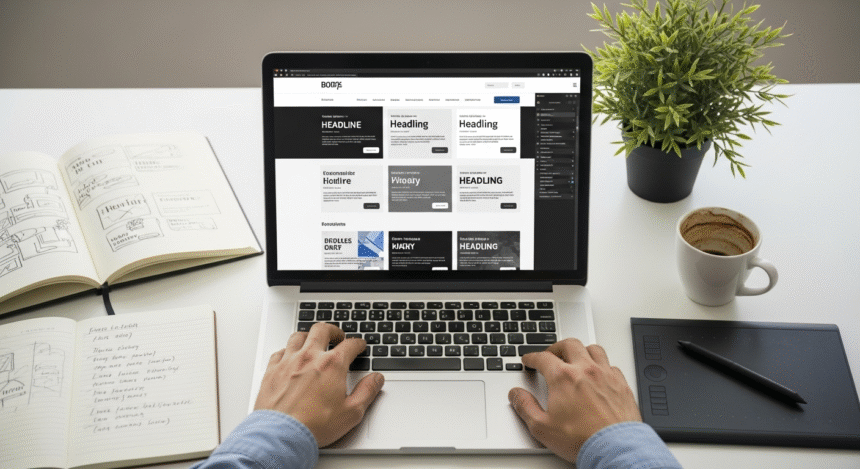Your website is often the first thing customers see. Fonts/typography shape that first impression instantly. And, did you know that 94% of your website’s first impression is design-related, and typography is a part of eye-catching design? Good typography for websites isn’t just design—it’s how people read, understand, and connect with your brand.
When you choose the right web fonts, you make your site easy to read and professional. When you choose the wrong fonts, visitors leave quickly.
This article will show you how to use fonts wisely, create hierarchy, and keep your website readable.
If you want your website to look professional and make a strong impact, a WordPress web design service in Brisbane can help you choose the right fonts and design elements.
1. The Role of Typography in Website Design
Typography is more than decoration. It guides visitors through your site. Fonts influence how people perceive and respond to information.
If your fonts are messy, your user experience (UX) design suffers. People won’t stay to read. But clean fonts help visitors focus.
Think of large Australian retailers like Myer or JB Hi-Fi. They use bold, clear fonts that match their strong brand voices. Fonts can make your website look corporate, friendly, creative, or luxurious.
Things to Consider for Choosing the Right Fonts for Your Website
Here are the aspects to consider when choosing typography for your website to create a positive first impression on your audience.
1. Consider Readability and Legibility: The Foundation of Good Typography
Ensure the chosen font is legible and readable.
Legibility is how easily someone can recognise individual letters. Think about fonts like Arial or Open Sans—each character is clear, even at small sizes.
Readability, on the other hand, is how comfortable it feels to read whole sentences and paragraphs. Good line spacing and letter spacing enhance readability, while a consistent font size hierarchy facilitates scanning.
For example, use large, bold headings, medium subheadings, and body text in a size of around 14–18px. A pairing like Montserrat for headings and Roboto for body text strikes a balance between legibility and readability, ensuring visitors stay engaged rather than leaving.
2. Choose Fontface for Your Website Wisely
Choosing fonts isn’t random. It’s about matching your message.
- Sans-serif vs. serif fonts: Sans-serif fonts, such as Open Sans or Poppins, are modern and clean. Serif fonts, such as Merriweather or Lora, convey a formal and traditional feel. Use serif fonts for blogs or luxury brands. Use sans-serif for tech or eCommerce.
- Google Fonts: Over 1,800 free fonts are available. Many Australian small businesses use them because they are fast and safe.
- Brand identity through fonts: Your font tells your story. A lawyer’s website may use Lora to convey trust and professionalism. A café in Brisbane might use Pacifico for a relaxed, handwritten look.
3. Consider Font Pairing and Visual Hierarchy
Font pairing involves using two fonts together to achieve balance. Never use too many. Stick with two or three at most.
One font for headings, one for body text, maybe one for accents. For example:
- You can use Playfair Display for headings
- For body text, Open Sans, Roboto, or Arial could be a good match
- And for the accent, you can blend Raleway with them
Pairing builds a visual hierarchy in design. Headlines grab attention, subheadings guide the audience, and body text explains the topic. Contrast in weight and size creates structure.
Look at modern portfolio websites. Designers often pair bold sans-serif headers with simple body fonts. This matches modern website design trends.
4. Choose Responsive and Accessible Typography
People visit websites on phones, tablets, and desktops. Fonts must adapt to every device. That’s responsive typography.
If your text looks fine on desktop but tiny on mobile, users leave.
- Use scalable units like “em” or “rem.” These adjust font size across devices.
- Think about accessibility in typography. Use high color contrast between text and background. Avoid very thin fonts. Make sure your site allows zooming without breaking the layout.
Screen readers should read your text clearly. This is not only ethical but also helps SEO. Many Australian government websites follow strict accessibility rules. Your business should, too.
5. Keep Technical Considerations in Mind
Fonts also affect speed. Large files slow down your website. And slow sites lose visitors. 53% of mobile users leave your site if it takes more than 3 seconds, and the percentage is 40% for all other devices.
That’s why font loading speed matters. Stick with lightweight Google Fonts or system fonts for fast results. If you need custom font integration for branding, compress font files and preload them. Always test across browsers and devices to avoid layout shifts or slow rendering.
6. Real Font Suggestions for You
For the website, the Sans Serif font face is most popular. About 80% of user interface designs use Sans Serif fonts. If you’re unsure where to start, here are reliable combinations of different fonts for typo.
- Roboto + Lora → Clean and professional. Great for blogs and corporate sites.
- Montserrat + Open Sans → Modern and friendly. Works for e-commerce and startups.
- Playfair Display + Source Sans Pro → Stylish and bold. Good for fashion or creative industries.
- Poppins + Roboto → Fresh and simple. Perfect for service businesses or portfolios.
Typography Best Practices for Modern Websites
Follow these typography best practices to keep your site professional:
- Keep body text between 14px and 18px.
- Use no more than three fonts.
- Maintain consistent font size hierarchy.
- Ensure strong contrast for readability.
- Space lines at 1.4–1.6 times font size.
- Avoid flashy fonts for body text.
- Test on different screens before publishing.
A small Melbourne café website may look stylish with fancy scripts, but if menus aren’t legible, customers leave. Always put readability first.
Final Thought
Typography is a silent salesman. It shapes how visitors see your brand before reading a word. Good typography for websites seamlessly blends design, readability, accessibility, and brand identity.
The right fonts improve trust, user experience, and conversions. Simple choices like font pairing, responsive typography, and font size hierarchy make your site easier to use.
At Design 4Business Group, they always respect website designs’ readability, brand voice, and performance. With expert care, they will ensure your website’s typography becomes not just decoration but a core part of your success.
For those wondering about the difference between design and development, understanding web design vs web development can help you see how typography fits into the bigger picture of your site’s performance.